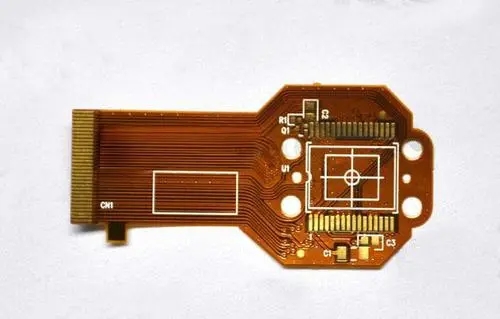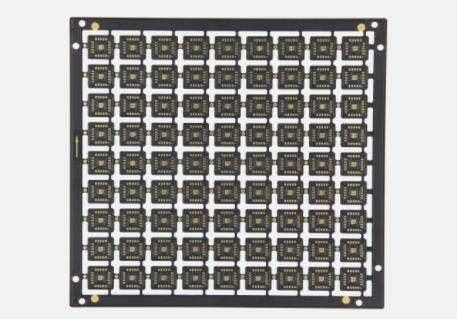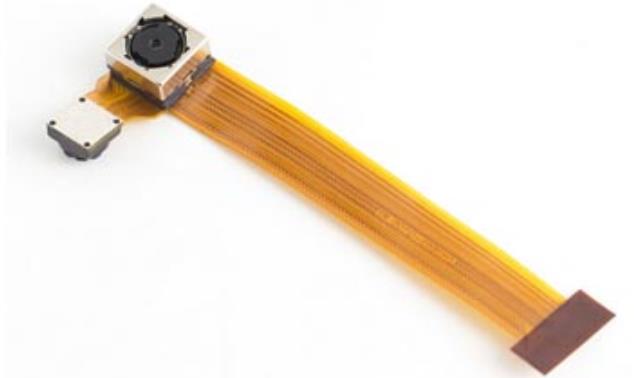When analyzing or repairing a PCB, it is often necessary to find out the ground wire (GND) of the PCB. Generally, we can quICkly find out the ground wire on the PCB according to the positive and negative pins of the power filter capacitor, integrated circuit, regulator diode and other components on the PCB.

1. Find out the ground wire according to the power filter capacitor
When looking for the ground wire on the PCB, we can generally find the ground wire according to the power filter capacitor on the PCB.
2. Find out the ground wire according to the positive and negative power terminals of the integrated circuit
In addition to finding the ground wire according to the power filter capacitance, we can also find the ground wire according to the positive and negative pins of many integrated circuits on the PCB.
For 78XX series three terminal voltage stabilizing integrated circuit, its ② pin is GND terminal, which is generally grounded in the circuit, so the copper foil connected to the ② pin of 78XX on the PCB is the ground wire.
For 74LS00 series and CD4000 series digital ICs, the positive and negative power supply pins are fixed. If the digital IC is 14 pin and 16 pin, the 7 or 8 pin is the negative power supply terminal (grounded in the circuit), and the 14 or 16 pin is the positive power supply terminal. Therefore, the ground wire on the PCB can be quickly found from the power supply pin of the above digital IC.
How to quickly find out the ground wire on the PCB
3. Find out the ground wire according to the pins of the voltage stabilizing tube and triode
If the voltage regulator tube is used as a voltage regulator in the circuit, its positive pole is generally grounded. If the NPN type triode is used as an electronic switch, its EMItter is mostly grounded, so the ground wire on the PCB can also be quickly found out according to the pin of the above components.
4. First, check whether there is a large area of copper coating on the PCB. If there is copper coating, then check whether the bonding pad of the component is connected to the copper coating. If there is, it can be basically determined that the copper coating is GND, because the copper coating of most low-frequency circuit designs is GND;
5. Look for some common components on the PCB, such as capacitors with polarity, voltage stabilizing modules or sockets with metal shells (such as network cable sockets), and check more capacitors to see if many of their negative electrodes are connected to one line; The elegant module checks the pin to find the GND pin connection; The connector of metal shell is generally GND if the shell is welded to the board
6. Check what the power supply interface of the PCB is. The definition can be found on mainstream socket networks such as round socket USB, etc. The GND corresponding to the PCB found in the definition is generally the PCB GND.
7. In some circuit designs, the metal part of the product shell is connected to the PCB through wires or screws, so the wiring or screw hole location is likely to be GND.