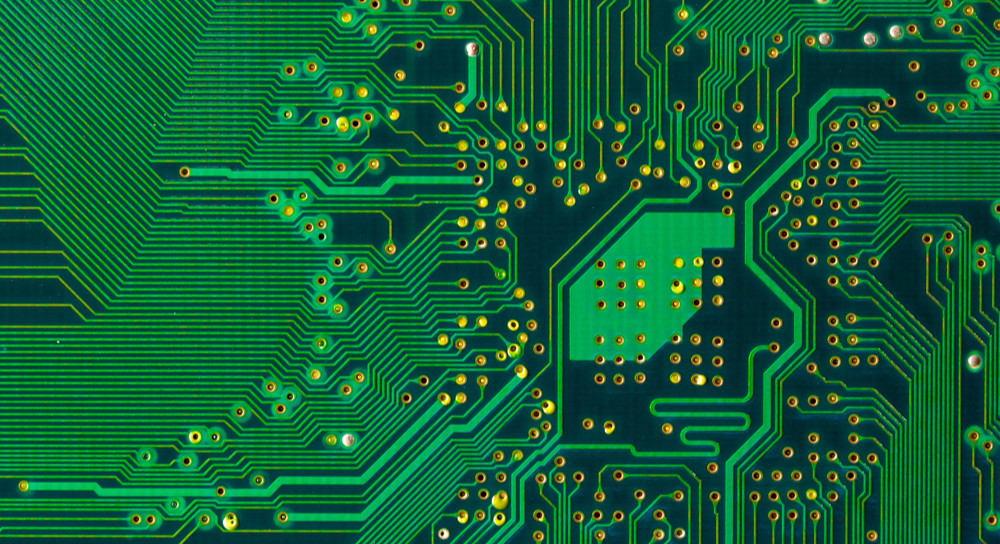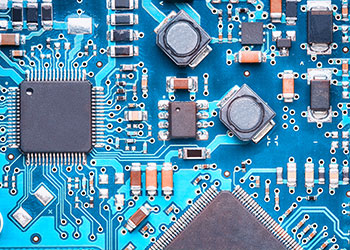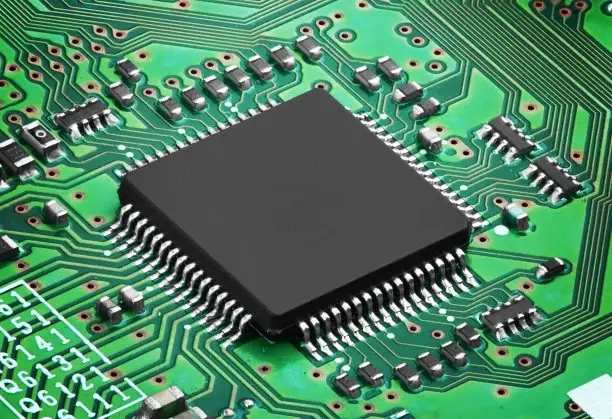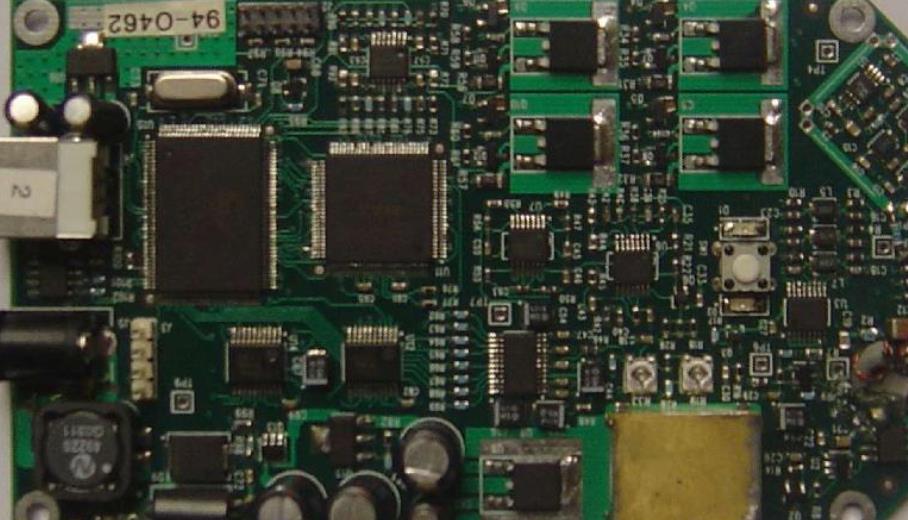Talking about the design Skills of PCB Multi board SchematIC Diagram
p> Electronics, we have been cooperating and developing with different types of systems, but many aspects of electronIC design are still isolated Although PCB system level multi board design is changing this situation Just as a circuit board is designed as a block representing different circuit regions, the same method can now be used to design the entire system Traditionally, individual circuit boards have been designed and manufactured to test their fit and connection to other parts of the system Now, in a set of CAD tools, this slow and expensive process has been replaced by a complete system design The key, of course, has tools that support the development level of multi-layer ECAD schematic system The following is more information about system design that you should know
What is in the multi board ECAD diagram?
The system design includes single board development, which means that each circuit board still has its own schematic diagram What's new, however, you will also have a system level schematic Each design will be represented in the system diagram, just as a single circuit hierarchy block is represented in the top worksheet of a single circuit This will allow checking continuity between individual circuit boards, and each layout of the system will also be grouped together Multi board schematics provide you with many benefits that cannot be obtained by using the traditional Board Design process: each board schematic design is connected to the top-level system design, allowing you to control system level functions from one location This includes system design without having to use other tools or spreadsheets to manage these functions Each circuit board is represented in the system diagram. You can verify the connection between each circuit board through schematic design check This will allow designers to verify their intra system connectivity without first building and testing hardware The multi board development process will allow designers to check whether the design of each physical board is consistent with other parts of the system Using the 3D and mechanical collaborative design functions of the layout software, the number of prototypes needed to check mechanical conflicts can be greatly reduced The multi board design process will help designers create all individual schematics, and PCB layout is much faster than the traditional single board design method This is because you can see how all the different parts work together in real time

Design Tips for Multi-Board Schematics
What a multi-board schematic should do in a complete system design is to revise the scope of your thinking to the big picture. For veneer design, most engineers are used to collecting and organizing data before starting each design Because multiple circuit board designs will be used in the same system, we can find ways to reduce workload by organizing all data together For example, do these diagrams use many of the same library symbols? If so, you can save a lot of time by developing libraries for system design collectively (more than individually) When developing library components for the entire system, look at other design elements that need to be organized Are the boards manufactured by the same manufacturer? If so, then work with suppliers to find ways to reduce production schedule and cost Design rules are another method that can be modified to improve efficiency Instead of establishing rules and constraints for each individual design, copy them from one design to another, and modify them as needed Many design teams will maintain a design rule base as well as drawings and other types of files to improve efficiency Because multi board schematic design is an extension of a single design, you still need to complete all single schematic designs These can be handLED SIMultaneously by multiple team members while still maintaining connectivity with the upper system design However, take time to clean up, ensure that the design is complete, add all necessary labels and text, and run a complete design rule check Most design teams have a checklist process to ensure that all of these important details meet company standards The same inspection process shall be used to ensure that the final system level design is also fully completed Ensure that all functions of design tools are utilized in system level design In a design, there are many more things to do than you are used to. You need PCB design tools that can handle extra loads
To get the full benefit of creating a schematic for a multi board system: you need to ensure that the design tool supports the entire process The tools you need will enable you to complete the complete system schematic design from the upper layer to the schematic diagram of a single circuit board Your tool should identify the connections between circuit boards electrically and represent different circuit boards on the top Analogize the whole system Yes, you still need to analogize the design of a single circuit board, but it is also important to be able to analogize the circuit, the high-speed signal and power transmission network of the entire system Display the 3D layout of PCB board It is not enough to simply check the regular design rules. You also need to check the potential problems and obstacles frequently exposed by physical prototypes ECAD/MCAD collaborative design After designing a complete system diagram, you need to see the PCB boards assembled and connected together